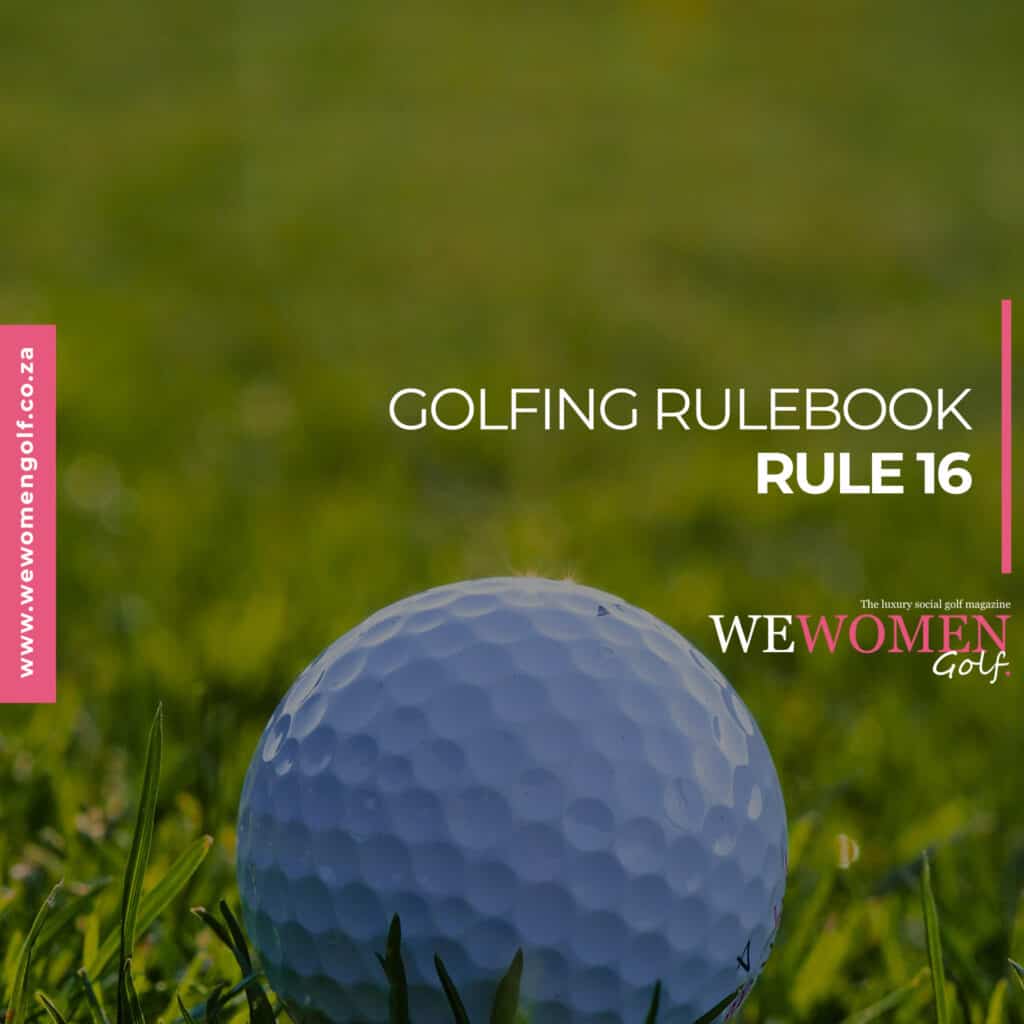How do I join the HNA system and earn an official Handicap Index®?
To earn a full HNA profile and official Handicap Index®, you must join a Golf RSA-affiliated golf club. Their handicap administrator will take care of the rest: create a profile for you, order a handicap card, and provide you with further instructions. Once you have submitted three 18-hole scores, you will receive your first Handicap Index.
Alternatively, you can create a ‘Foreign & Other’ profile for yourself via the HNA Handicaps & Tournament App (see section 18.6). This won’t entitle you to an official Handicap Index®, but you’ll have a presence on the system and be able to take part in events hosted via the app.
I’ve joined a club and they’ve created a profile for me, but I’m yet to receive my login details. When will I get them?
Provided your club saved your email address correctly when creating your profile, you will receive them via an automated mailer on the same day that they order a handicap card for you.
If your membership has officially begun and you’ve not yet received them, it would be a good idea to follow up with your club.
How can I update my personal details?
Certain information, such as your name, surname, and gender, can only be edited by your club’s handicap administrator. But if you would like to update your email address and other basic details, you can do so via either the ‘Golfer Login’ section of the website or the HNA Handicaps & Tournament app.
Find out more about handicaps

On the website, you need to log in, then navigate to ‘My Profile’ and click on ‘Update’. Make your changes, then click on ‘Finished’.
On the app, you need to log in, then tap on the settings icon in the top left-hand corner of the screen. On the following page, tap on ‘Edit’ in the top right-hand corner of the screen, make your changes, then tap on ‘Save’.